 ShopFor
ShopFor
ShopFor provides a platform for you to invite family and friends to shop for you.
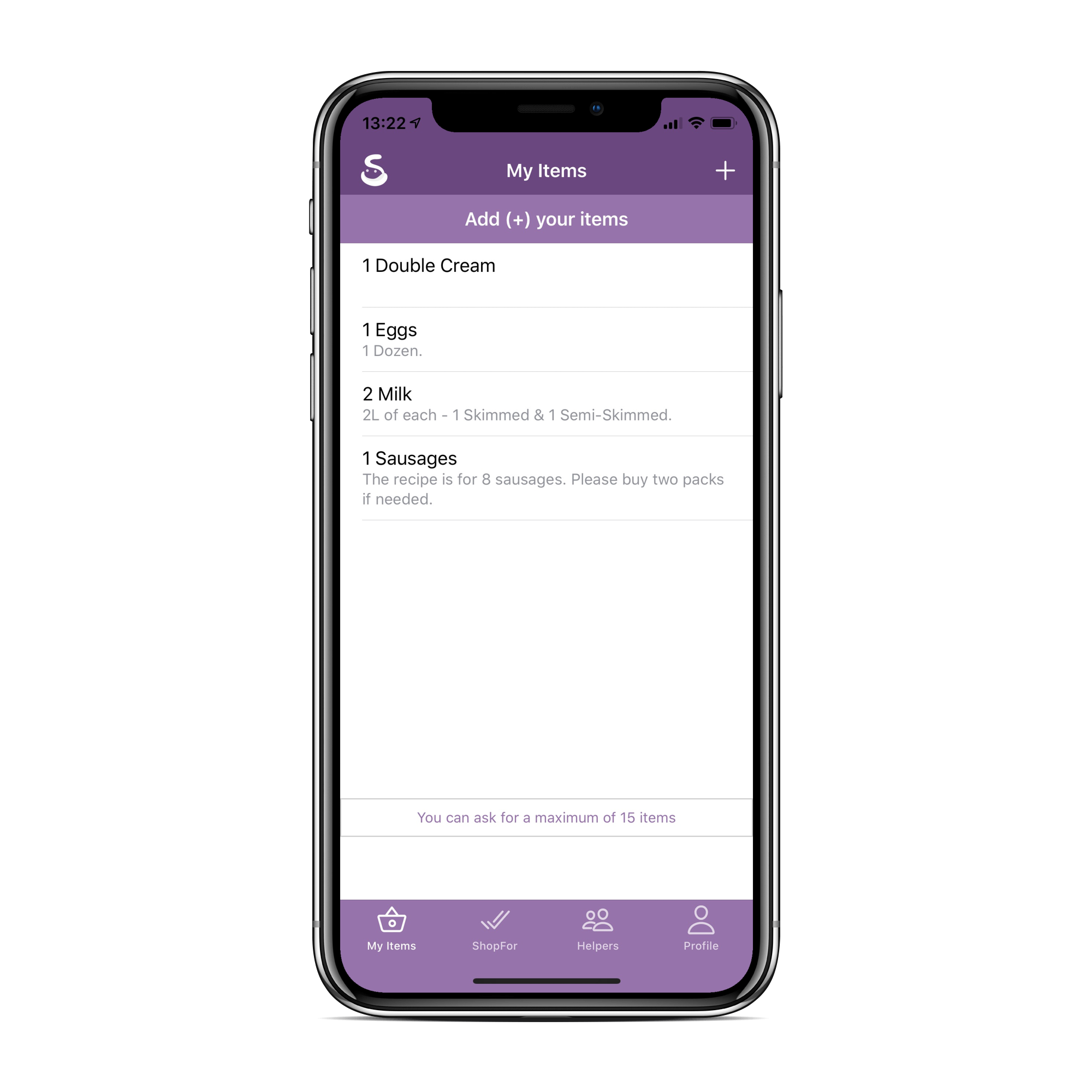
On My Items, enter the items your would like a helper for purchase for you.
Click '+', top right of the screen, to enter a new item.
Once an item is added click the item to display the options menu.
You can change the quantity, enter a comment or remove the item.
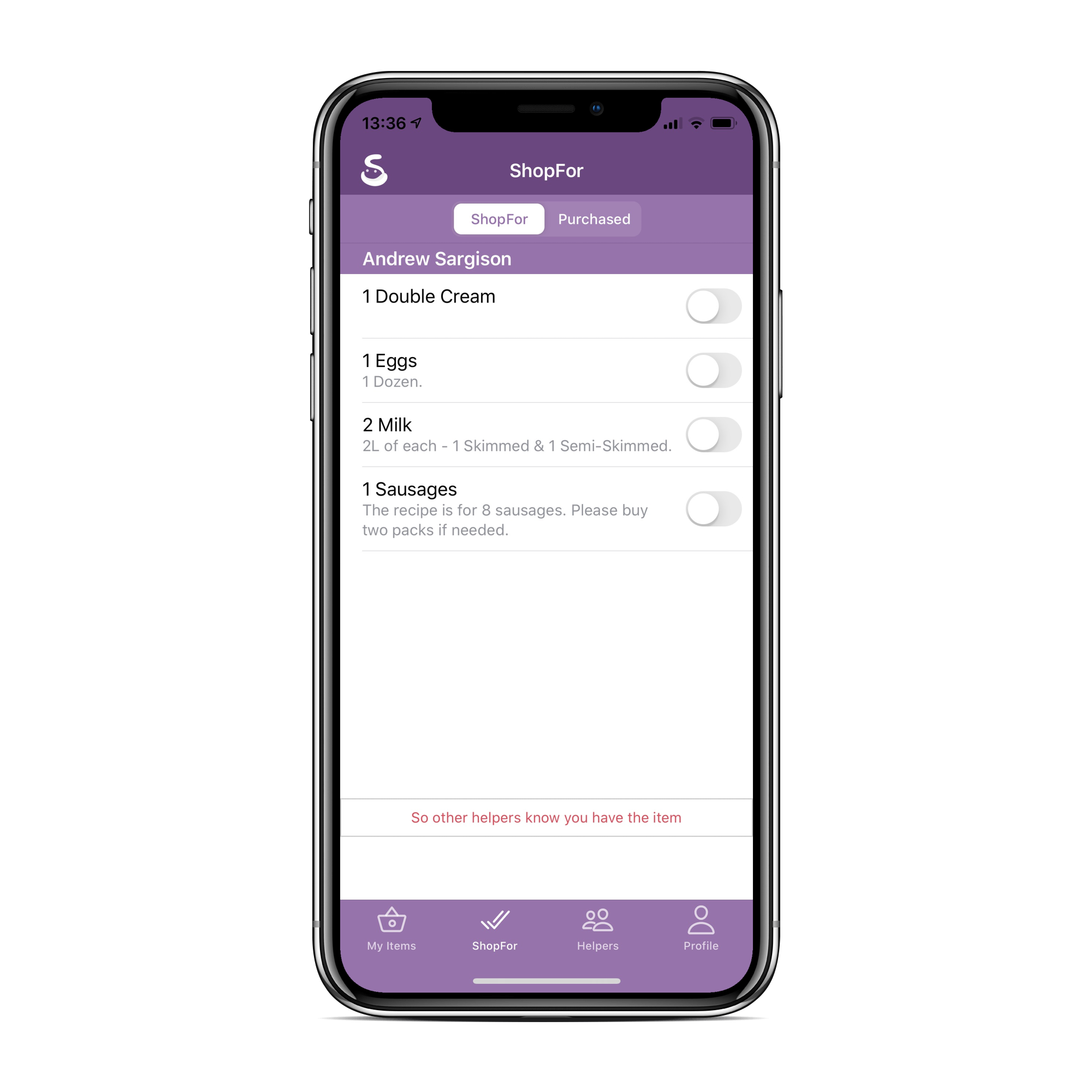
ShopFor allows you to check off an item as you pick it.
Check off as soon as you have the item so other helpers know you have bought it.
Nofitications are sent so everyone knows you are currently shopping and have particular items.
You can enter the price to keep track of what you have spent.
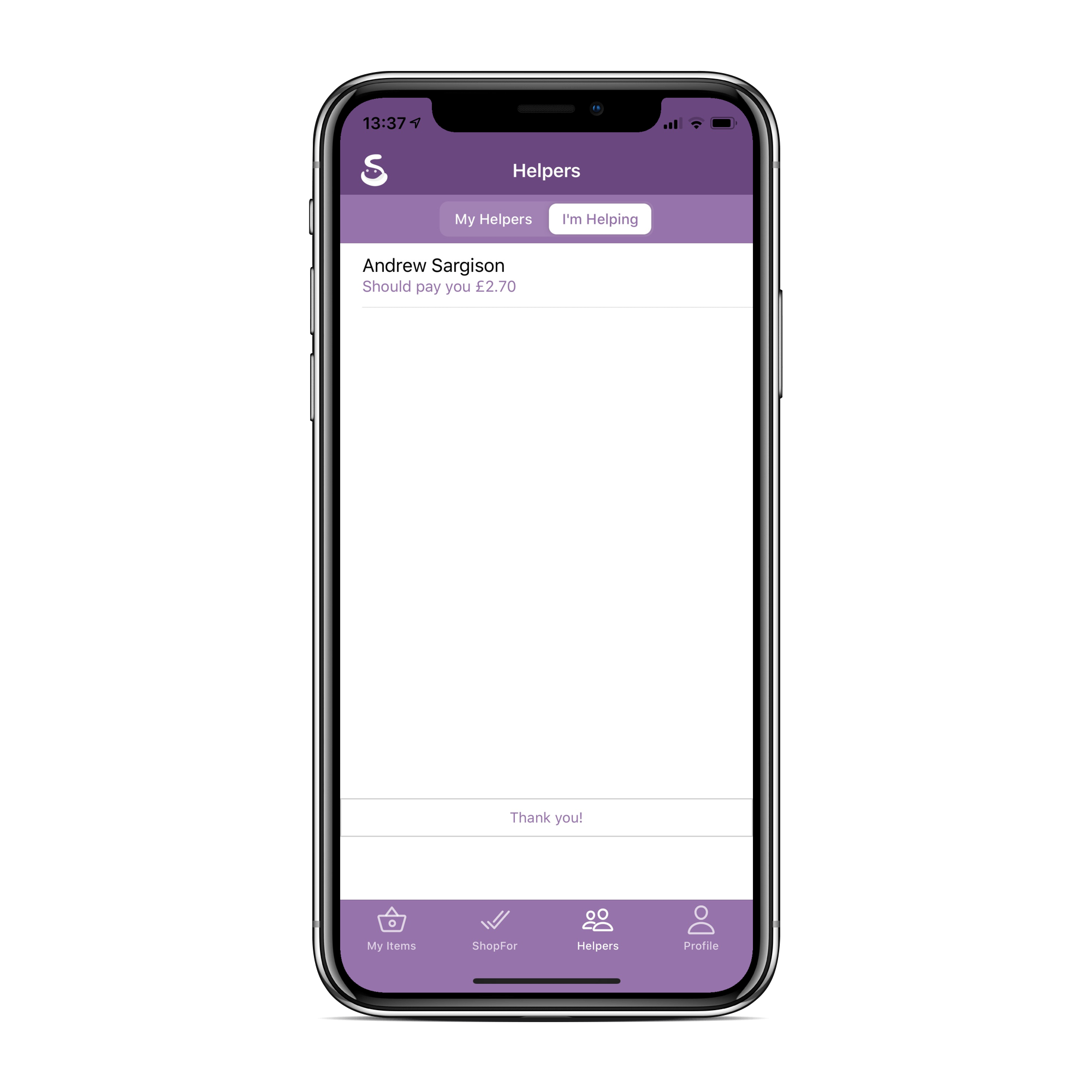
Helpers allows you to invite friends to help you shop.
Click '+', top right of the screen, to select a helper from your contacts or enter new details and invite that friend to help you.
If you have been invited to help a friend you can accept and become their helper.
You should only add people that you trust as helpers.
You should agree how the payments will be made before you agree to help.
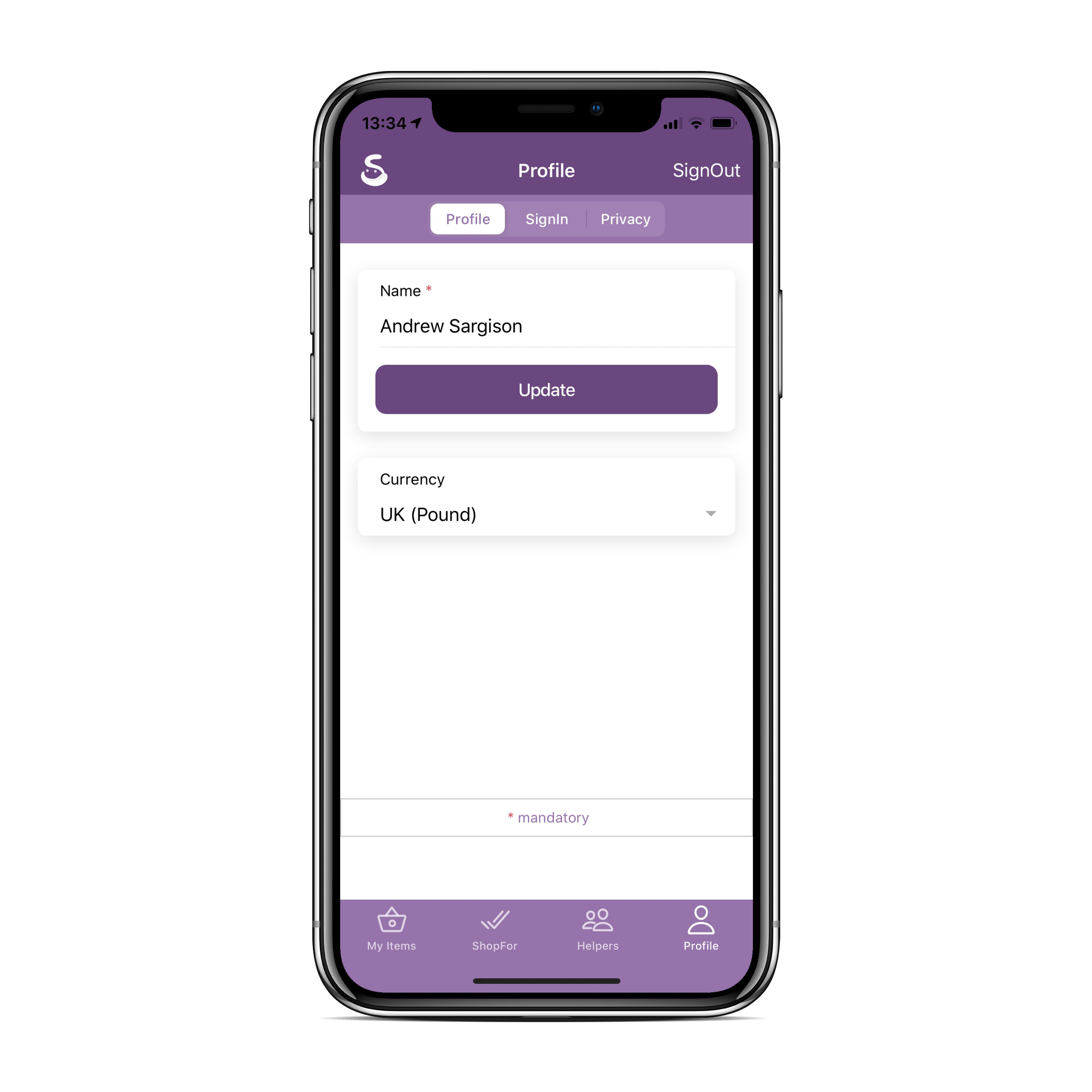
Profile allows you to manage your Profile, SignIn and Privacy.